One of our clients made a remark that " We don't want any animations in the pitch deck because we only want a professional presentation." I'm writing this blog because many others might have this misconception, so we'll clear it up here.
The question "Are PowerPoint animations professional?" is a common concern for many presenters, especially those preparing important business presentations or pitch decks. The short answer is: yes, PowerPoint animations can be professional when used correctly. However, the key lies in how you implement these animations and the purpose they serve in your presentation.
Want to see our past presentation design projects? Browse case studies here.
Are PowerPoint animations professional?
Before we dive deeper into the professionalism of PowerPoint animations, let's clarify what we mean by animations in this context. PowerPoint animations refer to the movement effects you can apply to text, images, and other elements within your slides. These can include:
1. Entrance effects: How elements appear on the slide
2. Exit effects: How elements leave the slide
3. Emphasis effects: How to draw attention to specific elements
4. Motion paths: Custom movements for elements on the slide
The Misconception About PowerPoint Animations
The idea that animations are unprofessional likely stems from experiences with poorly executed presentations. We've all sat through presentations where elements fly across the screen, text spins in dizzyingly, and transitions between slides feel like a rollercoaster ride. These are examples of animations being used incorrectly, and they indeed come across as unprofessional.
However, it's crucial to understand that the problem isn't with animations themselves, but with their misuse. When used thoughtfully and purposefully, animations can enhance your presentation and make it more professional, not less.
Why PowerPoint Animations Can Be Professional
1. Enhancing Visual Storytelling
Professional presentations are all about effective communication. Animations, when used correctly, can significantly enhance your visual storytelling. They allow you to control the flow of information, revealing content at the right moment to support your narrative.
Example: Imagine you're presenting a graph showing your company's growth over five years. Instead of showing the entire graph at once, you could use a simple animation to reveal each year's data point as you discuss it. This approach keeps your audience focused on the current point of discussion and builds anticipation for the full picture.
2. Improving Audience Engagement
Engagement is crucial in professional settings. Subtle animations can help maintain your audience's attention by creating visual interest and guiding their focus.
Example: When presenting a list of key points, you could use a simple fade-in animation for each point as you discuss it. This keeps your audience engaged with the current topic and prevents them from reading ahead and potentially tuning out your speech.
3. Clarifying Complex Information
In professional presentations, you often need to convey complex information. Animations can help break down complicated concepts into more digestible pieces.
Example: If you're explaining a complex process, you could use animations to build a flowchart step by step. This approach allows your audience to follow along more easily than if you presented the entire flowchart at once.
4. Creating Smooth Transitions
Professional presentations should flow smoothly from one point to the next. Well-chosen slide transitions can help create a seamless experience for your audience.
Example: A subtle fade transition between slides can be less jarring than an abrupt change, making your presentation feel more polished and professional.
5. Highlighting Key Information
In a professional setting, it's crucial to ensure your main points stand out. Subtle emphasis animations can help draw attention to key information without being distracting.
Example: You could use a gentle grow/shrink animation to emphasize an important statistic or key phrase on your slide.
When Do PowerPoint Animations Become Unprofessional?
While animations can enhance professionalism, they can also detract from it if used incorrectly. Here are some situations where animations might be considered unprofessional:
1. Overuse of Animations
Using animations on every element of every slide can be overwhelming and distracting. It can make your presentation feel cluttered and amateur.
2. Choosing Inappropriate Effects
Some animation effects, like bouncing text or spinning images, are rarely appropriate in a professional context. They can make your presentation feel childish or gimmicky.
3. Slow or Laggy Animations
If your animations are slow to execute or cause your presentation to lag, it can disrupt the flow of your presentation and appear unprofessional.
4. Animations That Don't Serve a Purpose
Every animation should have a clear purpose, whether it's to reveal information progressively, emphasize a point, or guide the audience's attention. Animations used merely for the sake of movement can appear unprofessional.
5. Inconsistent Use of Animations
Using different types of animations haphazardly throughout your presentation can make it feel disjointed and unprofessional.
Examples of Professional PowerPoint Animations
To further illustrate how animations can be used professionally, let's look at a few specific examples:
1. Progressive Disclosure in Data Presentations
When presenting data, use animations to reveal information progressively. For instance, when showing a bar chart comparing quarterly sales, animate each bar to appear as you discuss that quarter's performance. This keeps your audience focused on the current point of discussion.
2. Building Complex Diagrams
If you're presenting a complex process or structure, use animations to build it piece by piece. This approach helps your audience understand how each component fits into the whole, rather than overwhelming them with a complete, complex diagram all at once.
3. Emphasizing Key Points
Use subtle emphasis animations to draw attention to key points or statistics. A gentle grow/shrink or highlight effect can make important information stand out without being distracting.
4. Smooth Transitions Between Topics
When moving from one topic to another, use a simple slide transition like a fade or push. This creates a visual cue that you're moving to a new subject, helping your audience follow the structure of your presentation.
5. Revealing Supporting Information
If you have supporting details or examples for a main point, use animations to reveal these after you've introduced the main idea. This keeps your slides from looking cluttered and allows you to control the flow of information.
So, to answer the question "Are PowerPoint animations professional?" - yes, they absolutely can be when used correctly. Animations are a tool, and like any tool, their professionalism depends on how they're used.
When implemented thoughtfully and purposefully, PowerPoint animations can enhance your presentation's professionalism by improving visual storytelling, maintaining audience engagement, clarifying complex information, creating smooth transitions, and highlighting key points. The key is to use animations sparingly, consistently, and always in service of your message.
Get help from our team
If you’re seeking professional help with your presentations, please feel free to reach out to us. As a niche agency specializing in presentation design, we would love to work with you.

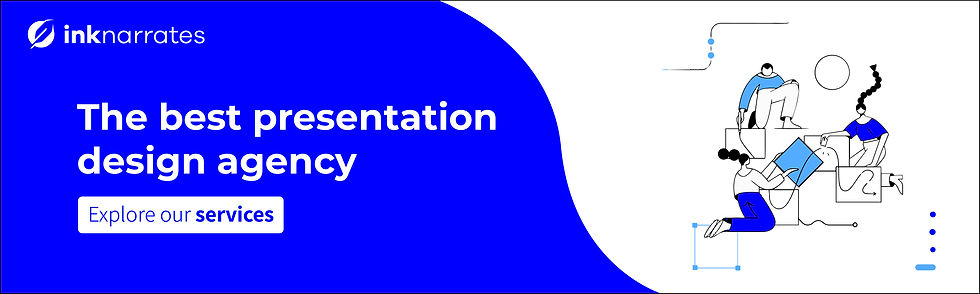
Comentarios