“Hey, so for my 15-minute presentation, I was thinking about cramming in about 25 slides. Does that sound good?”
This was the question our Creative Director received during a project with a client from a fast-growing tech company. With a mix of curiosity and concern, the client shared their plan to populate the presentation with a series of slides—25 of them, to be exact—intended to fit within the 15-minute timeframe. As a remote presentation design agency, we work with clients from all corners of the world, and one thing’s for certain: everyone’s got a different idea of how much content is just right.
Our Creative Director gently explained that while 25 slides might sound like a good number, it was way too many for the timeframe. “Think about it,” our Creative Director said. “In a 15-minute presentation, you really want to focus on your key messages. Too many slides will only overwhelm you, and more importantly, overwhelm your audience. The ideal number of slides depends on how much time you have and what you need to cover. But don’t worry, we’ve got you covered!”
As a presentation design agency, we often get this question. “How many slides for a 10-20-30 minute presentation?” So, in this blog, we’re going to answer that question and break it down in a way that’ll save you time, effort, and lots of unnecessary stress. But more importantly, we’ll help you find the sweet spot between content and delivery, so your presentation works—without the slide overload.
Want to see our past presentation design projects? Browse case studies here.
Understanding the Golden Rule for Slide Count
The first thing we need to address is the what and the why behind your slide count. So, how do we figure out the right number of slides for each presentation length?
There’s no “one size fits all” formula. But we can break it down in terms of a general rule: 1 slide per minute. Sounds simple, right? But there’s a little nuance here. Not all slides are created equal, and some presentations might require fewer or more. It's all about the pacing and the message.
Here’s the thing. Your slides should guide your audience through your story. Too many slides and you risk rushing through your content. Too few, and you might lose the chance to elaborate on your key points. It’s all about finding that perfect balance.
So, how many slides should you include in 10-20-30 minute presentations?
For a 10-Minute Presentation: Quality Over Quantity
Let’s start with a short and sweet 10-minute presentation. You might think you need to pack as many slides as possible into those 10 minutes, but trust us when we say that less is more—much more.
We recommend aiming for around 5-7 slides. Yes, you read that correctly. Only 5-7 slides for a 10-minute talk. Wait, how does that even work? Well, you’ll want to focus on your core message and deliver it with purpose. Remember, brevity is the soul of wit, and your slides should be your visual aids, not your script.
If you’re presenting a proposal, for example, you’ll want to spend time setting up your problem, offering a solution, showing the impact, and making your ask. Each slide should be a building block of your story. Every second should count. Use clear visuals and data points to convey your ideas quickly and concisely, and leave plenty of time for you to speak to the audience directly.
For a 20-Minute Presentation: Find Your Flow
Now, let's talk about a 20-minute presentation. With a little more time on your hands, you can breathe a bit easier, but don’t get too comfortable—this isn’t a license to fill your slides with fluff. Stay focused.
For a 20-minute presentation, you’re looking at around 10-12 slides. This gives you the flexibility to expand on your key points without rushing through them. You’ll want to give enough context and detail to keep your audience engaged.
As an example, think about a product launch. In a 20-minute window, you have enough time to introduce your product, walk through its features, share the benefits, and show how it solves your audience's problems. Each slide should take about 1.5-2 minutes to explain, which will allow you to speak without constantly checking the clock.
You don’t have to give an in-depth lecture; rather, your slides should provide the visual punch your audience needs to keep up with your narrative. Again, remember that quality over quantity mantra!
For a 30-Minute Presentation: A Little More Breathing Room
When it comes to a 30-minute presentation, you finally have a bit of space to stretch your legs (so to speak). But don’t get carried away—too many slides will end up causing you to rush, and that’s never a good look.
For a 30-minute talk, aim for around 15-18 slides. This is where you get to explore your topic a little more deeply, so it's okay to expand on your ideas. You can include a few more data points or visuals to keep the audience engaged.
At this length, it’s crucial to maintain a good rhythm. Don’t linger too long on any one slide—keep things moving. You’ll want each slide to represent a stage in your story. For example, a marketing strategy presentation might break down your market research, target audience, positioning, messaging, and actionable steps. You can now afford a few more slides for each of these sections, but avoid making the presentation feel like a lecture.
The pacing is key. You want the audience to stay engaged, so think of your slides as a support system for your narrative. They should complement your message, not overwhelm it.
Timing Your Talk: More Than Just the Slides
So, you’ve got your ideal slide count in mind, but there's still something missing—timing. How long will each slide take? And when should you really start wrapping things up?
Here’s the thing: Timing is everything in a presentation. Even if your slide count is perfect, you’ll need to pace yourself to avoid rushing or dragging things out.
Typically, each slide will take about 1-2 minutes to present, but that’s not a hard rule. Some slides will need less time—like an introduction or title slide. Some will need more—like a chart or a case study. That’s why practicing your presentation is key. Timing yourself will help you stay on track.
Remember to account for any questions or interactive segments you may have during your presentation. A little Q&A or a pause to gauge audience interest can change the dynamic of your timing. Always leave a bit of room for flexibility.
Work with our team
There is no hard and fast rule on how many slides you should include in your presentation. It ultimately depends on your narrative, visuals, and the attention span of your audience. However, it’s important to strike a balance between the number of slides and the content in each slide.
If you’re having trouble finding that balance, don’t hesitate to reach out to us for help. Our team of experts would love to work with you and help you create a visually appealing and engaging presentation.

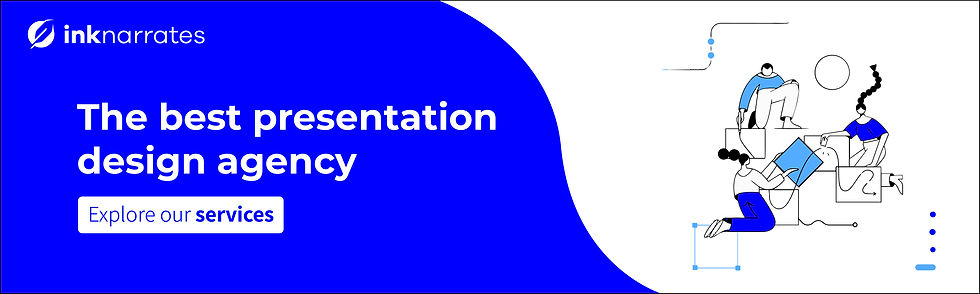
Kommentare