"Honestly, we’re struggling to connect the dots in our strategy presentation. It feels like… a deck of ideas instead of a roadmap," our client said during a virtual check-in.
Our Creative Director leaned in, metaphorically speaking, and replied, “That’s where most strategy presentations go astray. The problem isn’t the ideas—it’s the story. A strategy presentation isn’t just about what you want to do; it’s about making everyone feel confident they know why, how, and when it’ll happen.”
This blog? It’s inspired by that very conversation. As a presentation design agency that works with organizations worldwide, we often hear these concerns. The good news is, whether you’re facing a blank slide deck or grappling with too much content, we’ve got strategies (pun intended) to help you turn your presentation into a compelling, results-driven narrative.
Here’s the deal: this guide isn’t your run-of-the-mill "add a graph and call it a day" advice. We’ll show you how to craft a strategy presentation that not only informs but inspires. Let’s dive in.
Why Strategy Presentations Matter (And Why They’re Hard to Nail)
First, a quick reality check: the audience for a strategy presentation is often diverse—executives, stakeholders, or teams on the ground. Each person is looking for something different: big-picture vision, measurable goals, or actionable steps. Your job? Satisfy them all without losing clarity.
A strategy presentation isn’t just a reporting tool—it’s a bridge. It aligns everyone from the C-suite to the front line, ensuring that all parties are working toward a shared goal. When done right, it can:
Inspire Confidence: Stakeholders should leave knowing the plan is achievable.
Drive Commitment: Team members must see how their roles fit into the larger vision.
Guide Decision-Making: Your strategy should be clear enough to answer tough questions.
But let’s be real: achieving this balance is easier said than done. That’s why we’re breaking down the process into actionable steps.
How to make a strategy presentation
Step 1: Define Your North Star
The first step in crafting a strategy presentation is knowing your “why.” This is your North Star—the ultimate goal that guides every aspect of the presentation. Ask yourself:
What’s the main objective of this strategy?
How does this strategy connect to broader organizational goals?
What action do we want our audience to take after the presentation?
Pro Tip: Craft a One-Sentence Core Message
Your core message is the glue that holds your presentation together. For instance:
“We aim to revolutionize customer engagement through cutting-edge AI solutions.”
“Our strategy is focused on reducing costs by 15% while scaling operations globally.”
Every slide in your deck should connect back to this message, creating a cohesive narrative.
Step 2: Build a Clear Framework
Let’s face it: the fastest way to lose your audience is with a poorly organized deck. Structure is everything.
The Winning Framework
Here’s a tried-and-true structure to keep your presentation tight and impactful:
The Context:
Set the stage by explaining the current situation or problem.
Use a mix of data and anecdotes to connect emotionally with your audience.
The Vision:
Paint a clear picture of the desired future.
Be bold and optimistic but grounded in reality.
The Plan:
Break down the steps to achieve the vision.
Use timelines, milestones, or phases for clarity.
The Outcomes:
Quantify success.
What will be the tangible and intangible benefits of executing this strategy?
The Call to Action:
Conclude with a clear ask—whether it’s approval, funding, or support.
Step 3: Craft a Visual Narrative
A strategy presentation should feel like a journey. Your slides are the map, and you’re the guide. The goal is to make the journey as engaging and intuitive as possible.
Tips for Visuals:
Minimize Text: Nobody wants to read a novel on a slide. Stick to one idea per slide.
Use Hierarchies: Headlines, subheadings, and bullet points should guide your audience.
Leverage Charts: Swap tables for visuals like bar graphs, pie charts, or infographics.
Unique Idea: The “Storyboard Method”
Before diving into slide design, sketch your presentation as a storyboard. Treat each slide as a scene in a movie. Ask yourself:
What’s the key takeaway of this scene?
How does it connect to the next one?
This technique ensures your deck flows naturally, making it easier to follow.
Step 4: Use Storytelling to Drive Impact
Here’s a secret: people remember stories, not statistics. While your presentation may be packed with data, it’s the narrative that will stick with your audience.
How to Do It:
Start with a powerful anecdote or example.
Build tension by highlighting a problem.
End on a high note by presenting your strategy as the solution.
Example:
Instead of saying, “Our customer retention dropped by 10%,” try:"Imagine a loyal customer who’s been with us for five years deciding to leave because we didn’t meet their expectations. Now multiply that by thousands—that’s what our strategy aims to fix.”
Stories humanize your data and make your presentation more relatable.
Step 5: Prioritize Engagement Over Information Overload
Ever sat through a presentation that felt like a data dump? Overloading your audience with information is the fastest way to lose their attention. Instead, focus on engaging them.
Less is More
Highlight Key Insights: Every slide should answer “So what?” If it doesn’t, rethink its inclusion.
Keep Slides Clean: Use white space strategically to prevent clutter.
Design slides that prompt interaction. For example:
A Question Slide: Include a slide that asks, “What do you think is the most significant barrier to success?” and invite feedback.
Interactive Data: Add clickable elements or animations to let your audience explore key stats.
By turning your audience into active participants, you make the presentation memorable and collaborative.
Step 6: Master the Delivery
Even the most well-designed strategy presentation can flop without a solid delivery. Let’s focus on making your presentation unforgettable.
Connect with Your Audience
Start with a Strong Hook: Share a surprising statistic, a relatable anecdote, or an engaging question.
Maintain Eye Contact (Virtually or In-Person): If presenting remotely, look into the camera to create a personal connection.
Pace Yourself: Give your audience time to absorb your points. Pause after impactful statements.
Metaphors can turn abstract ideas into relatable visuals. For instance, if your strategy involves gradual growth, say: "Our strategy is like planting a forest—each initiative is a seed, and over time, they’ll grow into something transformative.”
Step 7: Leverage Technology for a Professional Touch
Gone are the days of static PowerPoint decks. Use tools and platforms to elevate your presentation.
Tools to Try:
Canva or Visme: For visually stunning slide designs.
Prezi: To create dynamic, zoomable presentations.
Mentimeter or Slido: For live polls and audience Q&A sessions.
Add Micro-Animations
Small animations—like a bar chart filling up as you speak—can make your slides more engaging without being distracting. Just keep them subtle and purposeful.
Step 8: Anticipate and Address Tough Questions
A strategy presentation often sparks debate—and that’s a good thing! It means your audience is invested. Be ready to handle questions with confidence.
Prepare for the “What Ifs”
Create a Backup Deck: Include extra slides addressing potential risks, alternative approaches, or deeper data dives.
Practice Scenarios: Rehearse answers to tough questions with a colleague or mentor.
Unique Idea: Use an FAQ Slide
End your presentation with a dedicated slide for FAQs. Highlight the top three anticipated concerns and address them head-on. For example:
“What’s our contingency plan if the timeline slips?”
By proactively addressing concerns, you demonstrate thoughtfulness and preparedness.
Step 9: Close with Conviction
The way you end your strategy presentation can make or break its impact. Leave your audience with no doubt about what you need from them.
How to Close Strong:
Summarize Key Points: Revisit your North Star, the vision, and the plan.
End with a Call to Action: Be direct. For example, “We’re seeking your approval to move forward with this strategy starting Q2.”
Unique Idea: Use a Visionary Closing Statement
Inspire your audience by painting a picture of success. For example:"Together, we can turn this strategy into a reality that not only drives growth but also transforms how we work as a team.”
Work with our team
And hey, if you’re feeling stuck, we’re here to help. As a presentation design agency, we specialize in crafting high-stakes presentations that get results. Reach out through our contact section or schedule a consultation—we’d love to partner with you to bring your strategy to life.
Explore our presentation design services

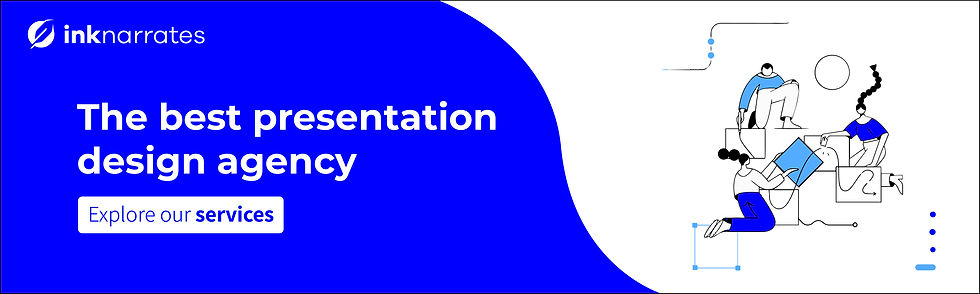
Comments