"We’ve been working on this deck for two weeks, and it’s still not coming together. How do you get presentations done so quickly without losing quality?”
This question came up during one of our projects with a sales team leader. Their team had been burning the midnight oil, struggling to finish a client pitch presentation. Despite their best efforts, every version seemed cluttered, inconsistent, or simply uninspiring.
Our Creative Director responded, “It’s not about rushing through it; it’s about having the right tools, mindset, and process in place. The secret to saving time isn’t just working faster—it’s working smarter.”
Conversations like these inspire us to share practical tips with all of you. As a presentation design agency, we’ve seen it all—from last-minute panics to elaborate revisions. So today, we’re diving deep into how to save time creating presentations without compromising on quality. Whether you’re a marketing manager, a sales executive, or a team of one juggling a million tasks, these tips are for you.
Why Is Creating Presentations So Time-Consuming?
Let’s start with a moment of honesty: creating presentations is deceptively tricky. What looks simple on the surface—text, images, and some snazzy charts—quickly becomes a rabbit hole of endless decisions.
You’re Overthinking Design: Should you go for a sleek modern theme or something more corporate?
Content Takes Forever: Summarizing complex ideas into digestible slides is an art.
The Revision Loop: Stakeholders have feedback, and the presentation becomes a never-ending project.
Tool Frustration: Ever fought with a slide that just won’t align correctly? We’ve been there.
Luckily, saving time isn’t about cutting corners; it’s about refining your approach. Let’s break it down.
How to save time creating presentations
1. Nail the Brief Before You Start
Imagine building a house without blueprints. That’s what happens when you start working on a presentation without a clear brief. Take time upfront to answer key questions:
Who is the audience?
What’s the main goal of this presentation?
What tone and style are appropriate?
We often tell clients, “A clear brief saves hours of back-and-forth later.” When you define your goals early, you avoid aimless design and endless revisions.
2. Embrace the Power of Templates (Custom Ones, Please)
Templates often get a bad rap, but a well-designed custom template can be a lifesaver. Instead of creating every slide from scratch, a good template lets you:
Drag and drop content into pre-set layouts.
Maintain brand consistency effortlessly.
Reduce decision fatigue (because let’s be real, choosing fonts for every slide is exhausting).
A custom template tailored to your brand isn’t just time-saving—it’s empowering. And no, those generic ones PowerPoint offers don’t count.
3. Chunk Your Work with a Modular Approach
Here’s a time-tested secret: work on presentations in chunks instead of trying to tackle everything at once.
Start with the Story: Outline your key message and structure before touching design.
Design in Phases: Focus on getting the content right first, then polish the visuals.
Use Placeholder Content: Don’t waste time perfecting charts or diagrams in early drafts.
By breaking the process into smaller, manageable steps, you stay focused and avoid overwhelm.
4. Steal (Legally) from Your Own Work
Why reinvent the wheel every time? Chances are, you’ve already created presentations with reusable elements. Create a library of slides, icons, and graphics you can repurpose for future projects.
Pro tip: Organize these assets into categories, so you can quickly find what you need.
5. Delegate Like a Pro
Sometimes the fastest way to finish a presentation is to not do it all yourself. Delegating doesn’t mean losing control—it means focusing on what you do best while others handle the rest.
Content Creation: Assign the narrative to someone who understands the story.
Design: Work with specialists who can transform ideas into visually stunning slides.
Feedback Management: Have one person consolidate feedback to avoid mixed messages.
When you collaborate effectively, you not only save time but also improve the final product.
6. Master the Art of Storyboarding
Storyboarding isn’t just for movies. It’s a game-changer for presentations.
Sketch out the flow of your slides on paper or digitally.
Decide where visuals, text, and key points go before opening PowerPoint.
Review the storyboard with your team to align on the overall structure.
This simple step can save hours of trial and error later.
7. Automate the Mundane
Some aspects of presentations can—and should—be automated. For instance:
Use software to convert raw data into polished charts.
Automate recurring updates like weekly reports with tools like PowerPoint’s linked Excel feature.
Set default styles for fonts, colors, and layouts in your template to avoid reapplying them manually.
Automation isn’t cheating; it’s smart efficiency.
8. Build a Feedback System That Works
Feedback loops can make or break your timeline. Too often, teams waste time on vague comments like “Can we make this pop more?” Instead:
Define a timeline for feedback rounds upfront.
Ask for specific input: Is this slide clear? Does it align with our goals?
Limit the number of decision-makers to avoid conflicting revisions.
A structured feedback system keeps the process on track.
9. Play to Your Strengths
Not everyone is a designer, and that’s okay. If content is your forte, focus on crafting a compelling narrative and leave the visuals to someone else. Time is precious—spend it where you add the most value.
10. Partner with a Presentation Design Agency
This one’s close to our hearts because it’s why we exist. If you’re strapped for time (and let’s face it, who isn’t?), working with a presentation design agency can be a lifesaver.
Here’s why:
Speed Meets Quality: Agencies like ours have teams dedicated to creating presentations quickly without sacrificing polish.
Expert Guidance: You get access to specialists who know what works and what doesn’t.
Custom Solutions: From templates to full-blown presentations, everything is tailored to your needs.
And while this might sound biased, we’ve seen how much time our clients save when they let experts handle the heavy lifting.
What You Gain by Saving Time
Let’s not forget the big picture: saving time isn’t just about efficiency. It’s about:
Reduced Stress: No more pulling all-nighters to meet deadlines.
Better Outcomes: A polished, professional presentation is more likely to achieve your goals.
More Time for Strategy: Instead of fussing over slides, focus on preparing your delivery and engaging your audience.
Work with our team
If you’re ready to save serious time and get presentations that leave a lasting impression, let’s chat. Our team at Ink Narrates is here to help, whether it’s designing from scratch or optimizing what you’ve got. Schedule a consultation today—we’d love to hear your story and help you share it better.
Ink Narrates is a presentation design agency

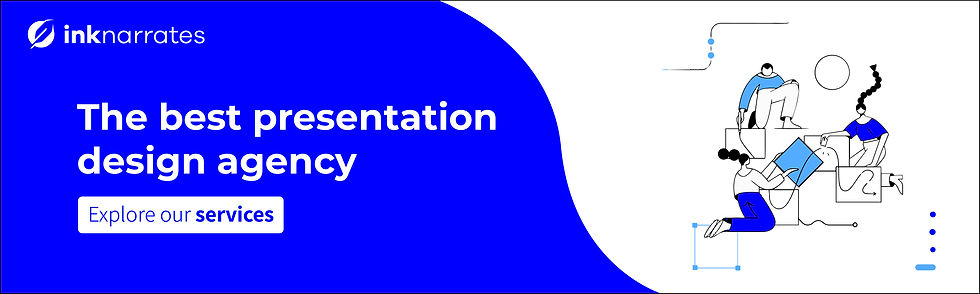
תגובות