Last week, I was on a call with a client from a leading tech startup. As we discussed their upcoming investor pitch, they asked, "Everyone's talking about minimalist presentations. What exactly is minimalism in presentations, and how can we apply it to our deck?" This question connected with me, as I've noticed a growing trend towards simplicity in presentation design. I realized that many professionals are interested in this approach but aren't sure how to implement it effectively. So, I decided to create this comprehensive guide on minimalism in presentations, breaking down what it is, why it's effective, and how to apply it to your slides.
Want to see our past presentation design projects? Browse case studies here.
Understanding Minimalism in Presentations
Minimalism in presentations is an approach that focuses on simplicity, clarity, and impact. It's about stripping away unnecessary elements and focusing on what's truly essential to convey your message. This design philosophy emphasizes the idea that less is more, aiming to create slides that are both visually appealing and highly effective in communicating key points.
The Core Principles of Minimalism in Presentations
1. Simplicity: Reducing content to its essential elements
2. Clarity: Ensuring every element has a clear purpose
3. White Space: Using empty space strategically
4. Focus: Directing attention to key messages
5. Consistency: Maintaining a cohesive design throughout
Why Minimalism Works in Presentations
Before we dive into the how-to, let's understand why minimalism is so effective in presentations:
1. Improved Comprehension: Simplified slides are easier for audiences to understand and remember.
2. Enhanced Focus: With fewer distractions, viewers can concentrate on the most important information.
3. Professional Appearance: Minimalist designs often look more polished and modern.
4. Versatility: A minimalist approach works well across various industries and presentation types.
5. Emphasis on Content: By reducing visual clutter, the focus shifts to your message and delivery.
How to apply minimalism to your presentations effectively.
1. Start with a Clean Slate
The foundation of minimalism in presentations is a clean, uncluttered template:
- Choose a simple, solid color background (white or a light neutral tone works well)
- Select one or two complementary fonts
- Establish a limited color palette (2-3 colors maximum)
Example: Create a template with a white background, black text for body content, and a single accent color (like blue or green) for emphasis or headings.
2. Embrace the "One Idea Per Slide" Rule
A cornerstone of minimalism in presentations is focusing on a single concept per slide:
- Break complex ideas into multiple slides
- Use clear, concise headlines that convey the main point
- Support the main idea with minimal, relevant details
This approach ensures each slide has a clear purpose and prevents information overload.
3. Utilize Negative Space
Negative space, also known as white space, is crucial in minimalist design:
- Leave ample empty space around content elements
- Use margins consistently (at least 0.5 inches on all sides)
- Don't feel compelled to fill every inch of the slide
Remember, the space around your content is just as important as the content itself in creating a minimalist presentation.
4. Simplify Your Text
Minimalism in presentations demands concise, impactful text:
- Use short phrases or keywords instead of full sentences
- Limit bullet points (3-5 per slide maximum)
- Increase font size for better readability and impact
Example: Instead of a bullet point that says "Our company has experienced significant growth over the past five years," simply use "5 Years of Growth" with a supporting visual.
5. Use High-Impact Visuals
In minimalist presentations, every visual element should serve a purpose:
- Choose one powerful image per slide rather than multiple small ones
- Use simple icons to represent concepts
- Create clean, easy-to-understand charts and graphs
When selecting images, opt for those with plenty of negative space to maintain the minimalist aesthetic.
6. Implement a Grid System
A grid system helps maintain consistency and balance in minimalist designs:
- Use PowerPoint's built-in gridlines (View > Gridlines)
- Align all elements to this grid
- Maintain consistent spacing between elements
This structured approach creates a sense of order and professionalism in your slides.
7. Leverage Typography
In minimalist presentations, typography plays a crucial role:
- Use font size to create hierarchy (larger for important information)
- Experiment with font weight for emphasis (bold for key points)
- Maintain consistent font usage throughout the presentation
Example: Use a large, bold font for slide titles, a medium-sized font for main points, and a smaller font for supporting details.
8. Focus on Color Usage
Minimalism doesn't mean avoiding color, but using it strategically:
- Choose a limited color palette (2-3 colors)
- Use color to highlight important information
- Ensure sufficient contrast between text and background
A minimalist color scheme might include black text on a white background with a single accent color for emphasis.
9. Incorporate Simple Animations
While minimalism often implies static designs, subtle animations can enhance your presentation:
- Use simple transitions between slides (like fade or push)
- Animate elements to appear one at a time, guiding the audience's focus
- Avoid flashy or complex animations that distract from the content
Remember, any animation should serve to enhance understanding, not just for visual effect.
10. Prioritize Information Hierarchy
Establishing a clear hierarchy of information is key in minimalist presentations:
- Use size, color, and placement to indicate importance
- Place the most crucial information in the top-left quadrant of the slide
- Use contrast to make key points stand out
This hierarchy guides the viewer's eye and ensures they grasp the most important points quickly.
11. Create Visual Metaphors
Minimalism in presentations often relies on visual metaphors to convey complex ideas simply:
- Use simple shapes to represent concepts
- Create infographics that distill information into easy-to-understand visuals
- Utilize icons to represent ideas quickly and efficiently
Example: Use a simple line graph to show growth, or a circle divided into sections to represent market share.
12. Implement the 5-5-5 Rule
The 5-5-5 rule is a helpful guideline for maintaining minimalism in presentations:
- No more than 5 words per line of text
- No more than 5 lines of text per slide
- No more than 5 text-heavy slides in a row
This rule helps prevent information overload and maintains the minimalist aesthetic.
13. Use High-Quality Images
When you do use images in a minimalist presentation, ensure they're high-quality:
- Opt for professional stock photos or original photography
- Choose images with simple compositions
- Use images that align with your color scheme
A single, powerful image can often convey more than multiple slides of text.
14. Embrace Asymmetry
While minimalism often implies balance, don't be afraid of asymmetrical layouts:
- Experiment with off-center placements
- Use large areas of white space to create visual interest
- Balance text-heavy areas with open space on the opposite side of the slide
Asymmetry can create dynamic, engaging slides when used thoughtfully in minimalist presentations.
15. Maintain Consistency
Consistency is crucial in minimalist design:
- Use the same fonts, colors, and styling throughout your presentation
- Maintain consistent spacing and alignment across all slides
- Create a visual style guide to ensure uniformity
This consistency creates a cohesive, professional look that's a hallmark of minimalism in presentations.
Applying Minimalism to Different Types of Presentations
- Pitch Decks: Focus on key metrics and value propositions
- Educational Presentations: Use simple visuals to explain complex concepts
- Sales Presentations: Highlight product benefits with clean, impactful slides
- Annual Reports: Present data with clear, easy-to-understand charts and graphs
The goal of minimalism in presentations is always to enhance understanding and impact, regardless of the specific context.
Work with us
We're a presentation design agency and would love to work with you if you're looking for expert help in creating stunning, minimalist presentations. Our team of design professionals can help you strike the perfect balance between simplicity and impact, ensuring your presentations stand out and achieve their goals. Reach out to us from the contact section of our website or schedule a consultation directly from the contact page.
Explore our services in presentation design

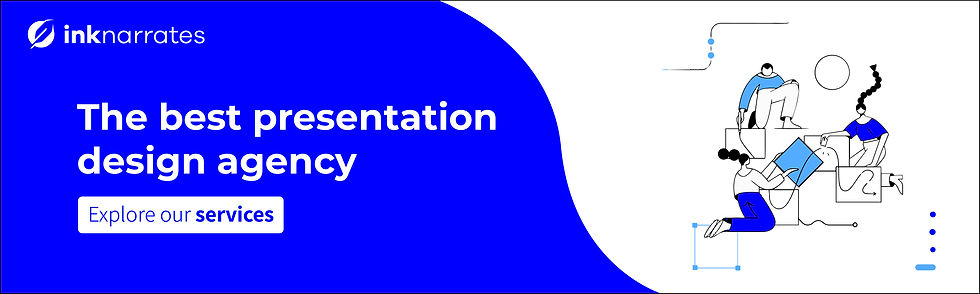
Comments