"Creativity has no rules, right? But I see people on LinkedIn discussing what's right and wrong in presentations. I don't get it—should there be rules?" a client casually asked me last week.
I replied, "You’re absolutely right. Creativity doesn’t follow rigid rules, but in a business context, presentations are different. I wouldn’t say there are strict 'rules,' but following certain principles, especially those rooted in visual storytelling, is important. These principles are designed with psychology in mind—how people are influenced and how they make decisions. So, in presentations, it’s a good idea to adhere to these principles."
"I see your point," he said, "but it’s hard to remember everything every time.
"Don’t worry," I responded. "I'll consolidate the key presentation design principles we use as an agency and create a blog about them. That way, you can refer to it whenever you need."
24 presentation design principles that we use at our agency
1. Contrast
Contrast is a fundamental presentation design principle that can dramatically improve the visual appeal and readability of your slides. By using contrasting elements, you can draw attention to key information and create a hierarchy of importance.
Example: Use light text on a dark background or vice versa. Combine thin and bold fonts to emphasize certain words or phrases.
2. Fonts
Choosing the right fonts is crucial for creating a professional and cohesive presentation. Stick to 2-3 complementary fonts throughout your slides to maintain consistency and readability.
Example: Use a bold sans-serif font for headings and a clean serif font for body text.
3. Engage Your Audience
Engagement is key to maintaining your audience's attention. Incorporate interactive elements, questions, or brief activities to keep your audience involved and interested.
Example: Include a brief poll or quiz slide to encourage participation and reinforce key points.
4. Repetition
Repetition of design elements creates a sense of unity and helps reinforce your message. Use consistent colors, fonts, and layouts throughout your presentation to create a cohesive look.
Example: Use the same icon style for all your bullet points or the same color scheme across all slides.
5. White Space
Also known as negative space, white space is the empty area around design elements. Proper use of white space can improve readability and focus attention on important information.
Example: Leave ample margins around your text and images to prevent a cluttered appearance.
6. Alignment
Proper alignment of text and visual elements creates a clean, organized look that's easy on the eyes. Consistently aligned elements make your presentation appear more professional and polished.
Example: Align all text to the left or center, and ensure images are aligned with each other and with text blocks.
7. Color
Color plays a crucial role in presentation design. Choose a color palette that reflects your brand and creates the right mood for your content. Limit your palette to 3-5 complementary colors for a cohesive look.
Example: Use your brand's primary color for headers and a complementary color for accents or highlights.
8. Proximity
The principle of proximity states that related elements should be grouped together. This helps organize information and makes it easier for your audience to understand relationships between different pieces of content.
Example: Group related statistics or bullet points close together, separated from other content blocks.
9. Brand Consistency
Maintaining brand consistency across your presentation reinforces your company's identity and creates a professional appearance. Use your brand's colors, fonts, and logo throughout the presentation.
Example: Include your logo in the corner of each slide and use your brand's color palette for design elements.
10. Hierarchy
Visual hierarchy guides your audience's attention to the most important information first. Use size, color, and placement to create a clear hierarchy of information on each slide.
Example: Make your main headline the largest text on the slide, followed by subheadings and then body text.
11. Images
High-quality, relevant images can significantly enhance your presentation's impact. Choose images that support your message and resonate with your audience.
Example: Use authentic photos of your team or products instead of generic stock images.
12. Inclusive Presentation Design
Ensure your presentation is accessible to all audience members, including those with visual or hearing impairments. Use high-contrast colors, readable fonts, and provide alternative text for images.
Example: Include captions for any videos you use and ensure your color choices have sufficient contrast for colorblind viewers.
13. Use Animation Sparingly
While animations can add interest to your presentation, overuse can be distracting. Use animations purposefully to highlight key points or transitions.
Example: Use a simple fade-in animation to introduce new information on a slide, rather than having multiple elements flying in from different directions.
14. 5x5 Rule
The 5x5 rule suggests using no more than five bullet points per slide and no more than five words per bullet point. This helps keep your slides concise and easy to read.
Example: Instead of a long paragraph, break information into short, digestible bullet points.
15. Customize the Size of Your Slides
Consider your presentation venue when designing your slides. Customize your slide size to match the aspect ratio of the screen or projector you'll be using.
Example: Use 16:9 aspect ratio for widescreen displays or 4:3 for standard projectors.
16. Design Principles
Incorporate basic design principles such as balance, emphasis, and unity to create visually appealing slides. These principles work together to create a cohesive and professional presentation.
Example: Balance text-heavy slides with image-focused ones to maintain visual interest throughout your presentation.
17. Design Your Slides
Each slide should be thoughtfully designed to support your message. Consider the purpose of each slide and design it accordingly.
Example: For a data-heavy slide, use a clear chart or graph instead of a table full of numbers.
18. Grids
Using a grid system can help you maintain consistency and alignment across your slides. Many presentation software options offer built-in grid features to assist with layout.
Example: Use a 3x3 grid to place content consistently across different slides.
19. Movement
Incorporating movement can add dynamism to your presentation, but it should be used judiciously. Consider using subtle transitions or animations to guide your audience's attention.
Example: Use a gentle slide transition to move between main sections of your presentation.
20. One Image per Slide
When using images, consider dedicating entire slides to single, impactful images. This can create powerful visual moments and prevent information overload.
Example: Use a full-screen image of your product with a single headline to create a strong visual statement.
21. Practice Your Delivery
While not strictly a design principle, your delivery is crucial to the success of your presentation. Practice your timing, transitions, and key points to ensure a smooth delivery.
Example: Rehearse your presentation multiple times, timing each section to ensure you stay within your allotted time.
22. Purposeful Animations
When you do use animations, ensure they serve a purpose. Use them to reveal information progressively or to emphasize key points.
Example: Animate the appearance of data points on a graph one by one as you discuss each point.
23. Rule of Thirds
The rule of thirds is a composition principle that divides your slide into a 3x3 grid. Placing key elements along these lines or at their intersections creates a more balanced and visually appealing layout.
Example: Place your main image at the intersection of two grid lines and align your text along another line.
24. Simplicity and Conciseness
Keep your slides simple and your message concise. Avoid cluttering slides with too much information or unnecessary design elements.
Example: Instead of listing all the details of a process, show a simple flowchart with key steps.
Work with us
If you’re preparing for an upcoming presentation, we can help you create one that captivates your audience. As a presentation design agency, we specialize in crafting winning presentations. If you’d like to work with us, please reach out or schedule a consultation through the contact section of our website. We’d love to collaborate with you.
Explore our presentation design services

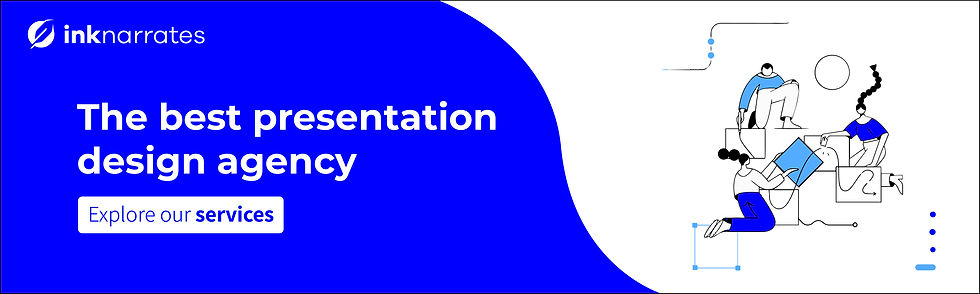
Comments