As a presentation design agency, we know firsthand the importance of using the right tools to create compelling, professional-quality presentations. There are many different presentation software programs on the market, and choosing the right one for your needs can be a daunting task.
So we’ll make this easy for you…
In this article, we’ll be comparing two popular presentation software programs: ProPresenter vs PowerPoint. We use both of these programs in our work as a presentation design agency, and we’ll be sharing our insights on the pros and cons of each program to help you decide which one is the best fit for your needs.
On a side note: If you'd like to chat with us, please schedule a meeting here.
Before we dive straight into comparing the two awesome software, let’s look at their history & how they came into existence…
Story of ProPresenter
ProPresenter was founded in 2001 by Brad Weston, who was working as a worship leader at the time. Weston saw a need for a more powerful and feature-rich presentation software program specifically designed for use in the church and worship industry, and he set out to create a program that would meet those needs. The first version of ProPresenter was released in 2002, and it quickly gained popularity among professionals in the church and worship industry due to its advanced features and user-friendly interface. Over the years, ProPresenter has continued to evolve and expand its feature set, and it is now widely recognized as one of the leading presentation software programs in the church and worship industry. Today, ProPresenter is used by thousands of churches and worship organizations around the world to create and deliver professional-quality presentations.
Story of PowerPoint
PowerPoint is a presentation software program that is part of the Microsoft Office suite of productivity tools. It was first developed in the 1980s by Robert Gaskins and Dennis Austin, who were working at a software company called Forethought. At the time, most presentations were created using physical slides or overhead transparencies, and Gaskins and Austin saw an opportunity to create a software program that would make it easier to create and deliver professional-quality presentations. The first version of PowerPoint was released in 1987, and it quickly gained popularity due to its user-friendly interface and powerful features. In the years since its release, PowerPoint has become the most widely used presentation software program in the world, and it is now a household name among professionals in a wide range of industries. Today, PowerPoint is used by millions of people around the world to create and deliver professional-quality presentations.
ProPresenter vs PowerPoint
In this comparison, we’ll be using 11 parameters to compare the two popular presentation software so that you can make an informed decision.
1. Target audience
One of the key differences between ProPresenter and PowerPoint is their intended audience. ProPresenter is primarily aimed at professionals in the church and worship industry, and it offers a range of features that are specifically designed for creating religious presentations. These features include support for multiple languages, the ability to display Bible verses and song lyrics, and a range of templates and graphics that are specifically designed for use in church and worship settings.
PowerPoint, on the other hand, is a more general-purpose presentation software program that is used by a wider range of professionals across different industries. It is used by business professionals, educators, marketing professionals, and many others to create and deliver presentations for a wide range of purposes. While PowerPoint does offer some features that are specifically designed for use in religious settings (such as support for displaying Bible verses), it is not as focused on the church and worship industry as ProPresenter.
2. Complexity
In terms of complexity, ProPresenter is generally considered to be a more powerful and feature-rich program than PowerPoint. It offers a wider range of tools and options for creating complex presentations, including support for multiple screens, the ability to import and edit video, and advanced customization options. These features make ProPresenter well-suited for professionals who need to create highly customized and interactive presentations, such as those in the church and worship industry.
PowerPoint is generally considered easier to use and more intuitive than ProPresenter, particularly for users new to presentation software. It has a more streamlined interface and a smaller range of advanced features, which makes it simpler to use and easier to learn. This makes PowerPoint a good choice for users who don’t need all the advanced features that ProPresenter offers, or who are looking for a more straightforward presentation software program.
3. Range of features
Both ProPresenter and PowerPoint offer a wide range of features that make it easy to create professional-quality presentations. However, ProPresenter’s feature set is generally considered to be more comprehensive and advanced than PowerPoint’s.
Some of the key features that ProPresenter offers include:
Support for multiple screens: ProPresenter allows users to display presentations on multiple screens, which is useful for large events or for creating immersive experiences.
Video import and editing: ProPresenter allows users to import and edit video clips directly within the program, making it easy to incorporate multimedia elements into presentations.
Advanced customization options: ProPresenter offers a wide range of customization options, including the ability to create custom graphics and templates and to adjust the layout and design of slides.
Live streaming support: ProPresenter offers advanced tools for live streaming presentations, including the ability to display lyrics and Bible verses and to control presentations remotely.
PowerPoint also offers a wide range of features, including support for multiple screens, the ability to insert and edit multimedia elements, and a range of templates and graphics. However, ProPresenter’s feature set is generally considered to be more comprehensive and advanced, particularly for users who need to create highly customized and interactive presentations.
4. Ease of use
Both ProPresenter and PowerPoint are relatively easy to use, but PowerPoint is generally considered more intuitive, particularly for users new to presentation software.
5. Customization options
Both ProPresenter and PowerPoint offer a range of customization options, including the ability to customize templates and create custom graphics. However, ProPresenter’s customization options are generally considered to be more advanced.
6. Collaboration features
Both ProPresenter and PowerPoint offer collaboration features that allow multiple users to work on a presentation at the same time. These features are useful for teams that need to create and edit presentations together, or for individuals who need to collaborate with others on the content of a presentation.
Some of the collaboration features that ProPresenter offers include:
Real-time collaboration: ProPresenter allows multiple users to edit a presentation at the same time, with changes appearing in real-time for all users.
Remote control: ProPresenter includes a feature that allows users to control presentations remotely, which is useful for teams that are working remotely or for individuals who need to give presentations remotely.
User permissions: ProPresenter allows users to set different levels of access and permission for different users, which is useful for controlling who can edit and view a presentation.
PowerPoint also offers collaboration features, including real-time collaboration and the ability to control presentations remotely. However, ProPresenter’s collaboration features are generally considered to be more robust and user-friendly, particularly for teams that need to work together closely on presentations.
7. Compatibility with other software
PowerPoint has a clear advantage over ProPresenter in terms of its wide range of integrations and compatibility with other software programs. PowerPoint is part of the Microsoft Office suite, which means it can be used seamlessly with other popular Office programs like Word and Excel. ProPresenter does not have the same level of integration with other software programs.
8. Mobile app
Both ProPresenter and PowerPoint have mobile apps that allow users to create and edit presentations on the go. However, PowerPoint’s mobile app is generally considered to be more user-friendly and feature-rich.
9. File compatibility
PowerPoint has a wider range of file compatibility, including support for older versions of the program and for formats used by other presentation software programs.
10. Pricing
ProPresenter and PowerPoint both offer paid versions of their software, with pricing that is based on the features and options included. ProPresenter’s pricing is generally considered to be more expensive than PowerPoint, although this can vary depending on the specific features and options that you need.
11. Support and resources
Both ProPresenter and PowerPoint offer a range of support and resources, including online help documentation, user forums, and customer support. However, PowerPoint has a larger user base and is part of the Microsoft Office suite of productivity tools, which means it has a wider range of resources and support options available. This can be an advantage for users who need more comprehensive support and resources.
Work with us
We craft storytelling PowerPoint presentations & provide services in presentation outsourcing, pitch decks, sales decks, animated presentations, template systems & design guidelines. Basically, we live & breathe presentations!
Ink Narrates is a Presentation Design Agency.


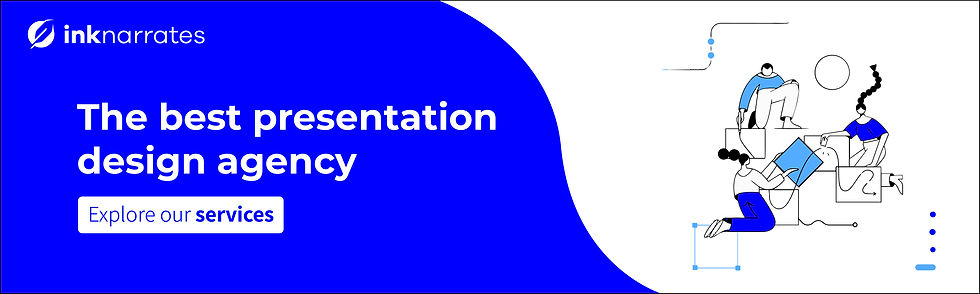
Comments