“Hey, we need a quick presentation to update the team on what’s been happening. Just a few bullet points, right?”
This is a common opening we get from clients who think that team update presentations are as simple as slapping a few bullet points on a slide. But that’s where things tend to get a little tricky. Our Creative Director, at Ink Narrates, always takes a moment to pause and ask the important questions: What’s the goal of this update? What message do you want your team to walk away with? And how can you make it clear, memorable, and engaging?
In this particular conversation, the client from a global tech company, struggling to keep their remote team engaged, said, “We’re mostly working remotely, so it’s hard to keep everyone’s attention. Everyone’s a little overwhelmed with information.”
That’s when our Creative Director gently corrects them, “A team update isn’t just about dumping a bunch of info. It’s about connecting your team, aligning them on goals, and creating an experience that resonates. Even a brief update deserves more thought, especially in a remote setting.”
As a presentation design agency, we believe that the core of every successful team update presentation lies in not just what’s being communicated, but how it’s presented. After all, in this fast-paced, remote world, attention spans are short, and the competition for your team’s focus is fierce.
That’s why this blog is inspired by real conversations with our clients. If you’re reading this, you’re probably looking to create a team update that keeps your remote or hybrid team engaged, aligned, and energized. Good news: you’ve come to the right place. In this expert guide, we’ll walk you through how to craft an effective team update presentation that your team won’t just tolerate—they’ll look forward to it.
How to Craft a Team Update Presentation
Step 1: Set the Tone Right From the Start
Think about the last team update you sat through. Was it a blur of numbers, dates, and statistics? Or did it feel like you were part of something bigger? When you open your team update presentation, make sure the tone aligns with the purpose. Is this a casual check-in? A strategic update? Or a full-on, "Let's gather the troops!" moment? Setting the right tone at the beginning will help guide the rest of your presentation.
We’ve found that warmth is especially important in remote settings. Consider starting with a quick, light-hearted icebreaker. Not something that drags on for minutes, but just a quick “Hey, before we dive into the numbers, what’s one thing you’re excited about this week?” It’s a small gesture, but it humanizes the presentation and makes your team feel involved from the get-go.
You could even add a fun, non-business-related element. Maybe share an interesting fact, quote, or even a humorous anecdote from the week. For example: “Did you know that the average person spends about two hours a day on email? And we’re about to take up another 15 minutes with this presentation. Let’s make it worth it!”
Step 2: Establish Clear Objectives for Your Team
Before diving into the details, it’s essential to clearly define what you want your team to take away from the update. This is the why of the presentation. Is the goal to inform them of progress? To motivate them to hit targets? To ask for feedback?
By setting this goal early on, your team will understand the purpose of the meeting and know how to filter the information they’re about to hear.
For example, your slide might include a clear, concise agenda with titles like:
Where We Stand – A snapshot of progress.
Key Wins – Celebrate the big moments!
What’s Next – A quick look at upcoming priorities.
Open Discussion – Let the team weigh in.
This structure will help maintain focus. Remember, a team update presentation should not be a free-for-all. It should provide a clear overview, celebrate wins, and build excitement for the future.
Step 3: Streamline the Information – Less is More
It’s easy to think that more data means a better update. But bombarding your team with excessive charts, graphs, and tiny text isn’t going to help anyone. Less is more—especially in a team update presentation.
Let’s face it: Remote teams are often dealing with Zoom fatigue. If you’re throwing a 40-minute slide deck full of numbers at them, their brains might check out halfway through.
Instead, focus on the key takeaways. Share a few well-crafted slides that focus on quality over quantity. The secret to keeping your team engaged isn’t to dump everything on them at once. Share highlights, key metrics, and clear updates on what’s working and what isn’t. Your slides should communicate the essentials and spark discussion—not overwhelm.
A great way to do this? Visuals. Simple, digestible visuals like icons, graphs, and even memes (yes, we said it) can break up the content and make the update easier to consume. Use a graph to show progress toward a goal, an icon to represent a milestone, and if relevant, throw in a meme that fits the mood. Humour makes people remember.
Step 4: Use Storytelling to Connect
Every team update presentation should tell a story, even if it's a short one. Think of it as a mini-narrative where you’re the storyteller, and your team is part of the journey.
Here’s how it might look: Start with a problem or challenge your team faced (the conflict), then share how your team worked together to overcome it (the solution). Finally, end with the results—whether it’s a big win or a lesson learned (the resolution).
For example, instead of just showing data like “We increased sales by 25%,” frame it like this: “Back in August, we hit a major roadblock. Our lead gen wasn’t where we needed it to be. So, we rethought our strategy, aligned with the marketing team, and came up with a new approach. And the result? A 25% increase in sales by the end of the quarter.”
This storytelling approach makes the update more engaging and gives your team a chance to see the bigger picture. It also shows how their hard work connects to larger goals, which can be motivating and inspiring.
Step 5: Encourage Engagement and Interaction
In a remote team update, it’s important to encourage active participation. This is where you can break the monotony. No one likes being talked at for an hour, especially through a screen. Instead, try to make it a two-way conversation. Ask questions, use polls, or leave space for quick brainstorming sessions.
For example, after a key milestone is presented, ask the team: “What worked well in your opinion? What could we do differently next time?” This fosters collaboration and ensures that everyone feels heard. It also keeps everyone focused and engaged during the presentation.
Another option? Use breakout rooms for brief discussions, if possible, allowing teams to brainstorm in smaller groups before reporting back.
Step 6: Wrap It Up with a Clear Call to Action
End your team update presentation with a strong call to action. Don’t just drop the mic and leave. What do you want your team to do next? Whether it’s to continue working toward a specific goal, give feedback on a new process, or simply keep up the great work—make sure everyone knows what’s expected.
A good call to action will also encourage accountability. For instance, “We’ve got one month until the next product launch. Everyone, let’s check in with your leads by Friday to ensure we’re on track.” Simple, but it’s a clear and actionable next step.
Work with our team
So, if you’re ready to take your team updates to the next level, don’t hesitate to reach out. Our creative team at Ink Narrates is always here to help. After all, we’re experts in crafting presentations that connect people to ideas—and we’d love to help you create a presentation that will leave your team fired up for the next big thing!
Explore our presentation services

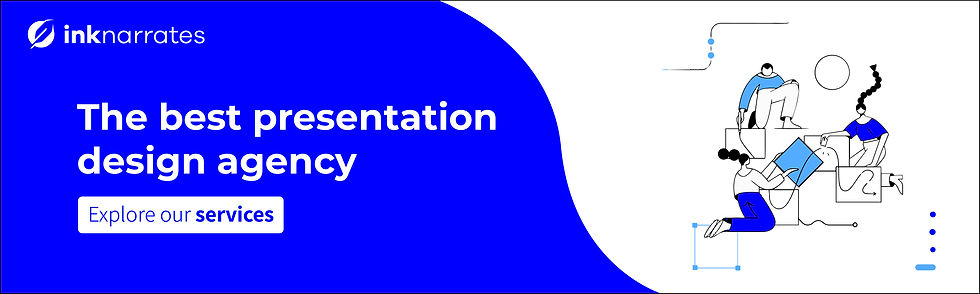
Comments